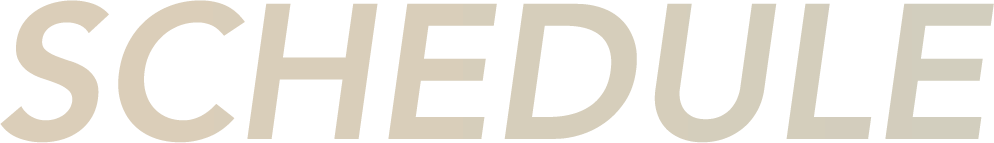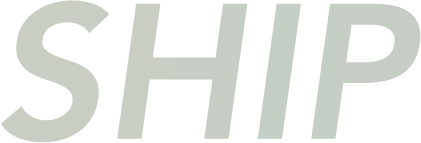Auto-Shipments
Auto-ship and never run out of your Eight Saints faves.
Auto-Ship Benefits
- Enjoy up to 10% off and FREE standard shipping on Auto-Ship orders over $99
- Securely store payment information
- Easily edit delivery schedule, address, payment method and auto-ship items
- Add single purchases to upcoming Auto-Ship orders
- Skip, reschedule, or cancel anytime
Get Started with Auto-ship
Simply visit a product page and select "Autoship and Save up to 10%." Choose your delivery frequency (1-4 months) and add the item(s) to your cart. Complete checkout and receive up to 10% off, plus Free US shipping on orders over $99.
SHOP NOW
By electing to sign-up for auto-shipments, you are eligible to receive up to 10% off the regular price of the product as set forth on the product page and determined at our sole discretion. To sign-up, you must also select the frequency of your delivery. By doing so, you agree to be charged to the payment method on file at the then-current price for the product when your order is processed less the Subscribe & Save discount, plus any applicable sales tax, shipping charges, and fees. For full Auto-Ship rules, visit Purchase Terms and Conditions.
Auto-Ship FAQs
What does Auto-Ship mean?
You won’t have to place an order for your faves every time you run out. Plus, your auto-ship orders come with up to 10% off every time.
You always have complete control over your deliveries. You can change your delivery frequency and quantity in the My Account section when you login to your account.